Rich Content Editor (RCE) Update
Canvas recently released an update to Canvas changing the outlook and functionality of the Rich Content Editor (RCE). For now, you have the option to turn this new update off and continue using the old RCE layout. This change to the RCE will be made permanent in the future, so we recommend you try to learn the new RCE layout. To turn this new update off, follow the instructions below:
- Select the “Settings” tab from your Course Navigation menu on the left-hand side of the screen.
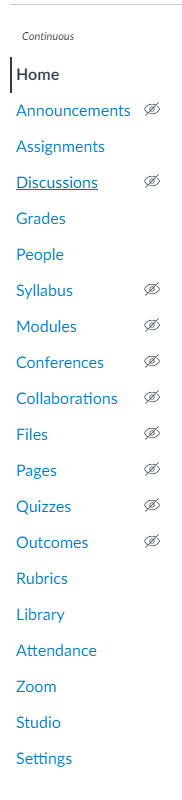
- Select “Feature Options” along the menu.
- Select the green check next to “RCE Enhancement” to turn of this feature.
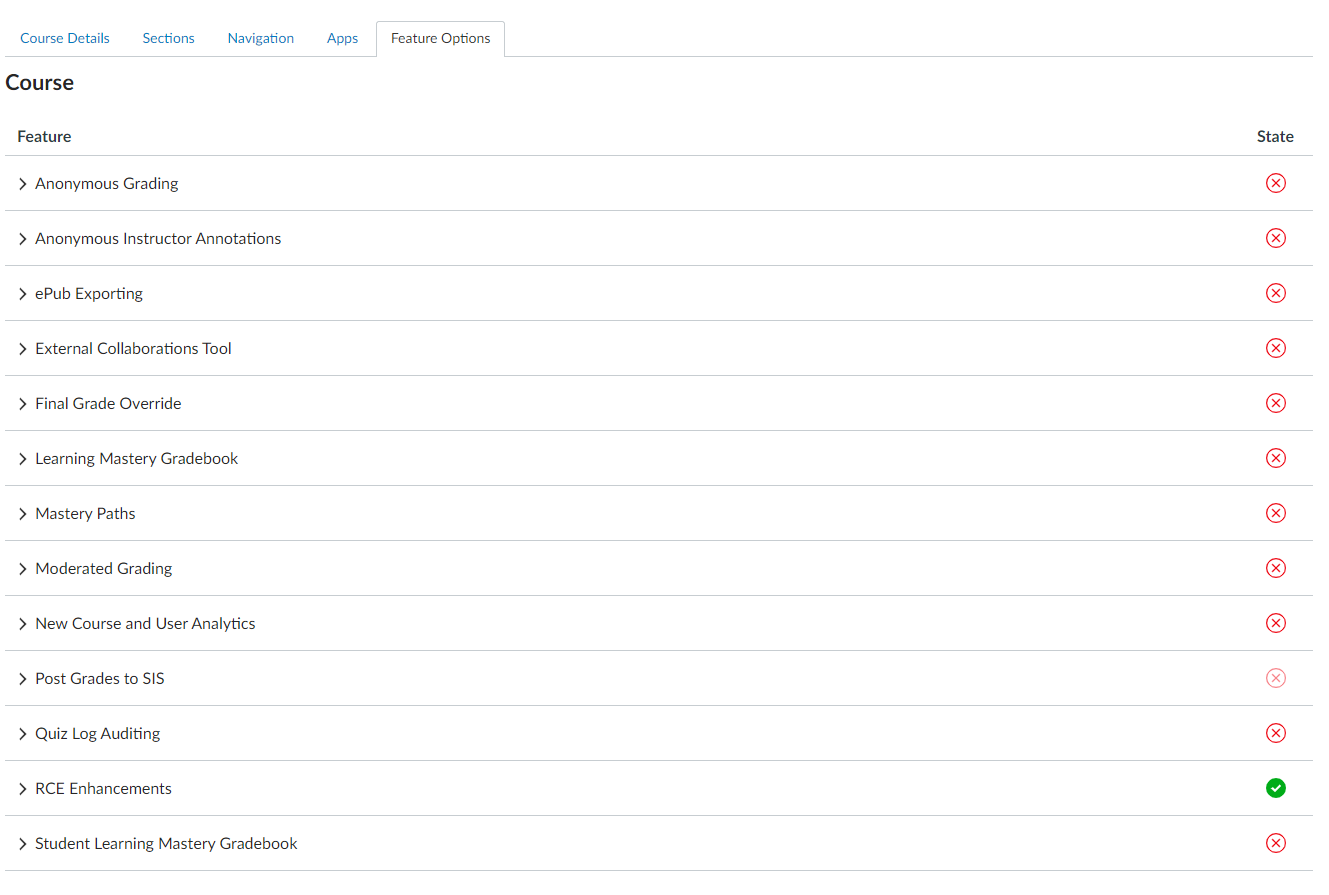
- Once off, the state of the “RCE Enhancement” will change to the red X.