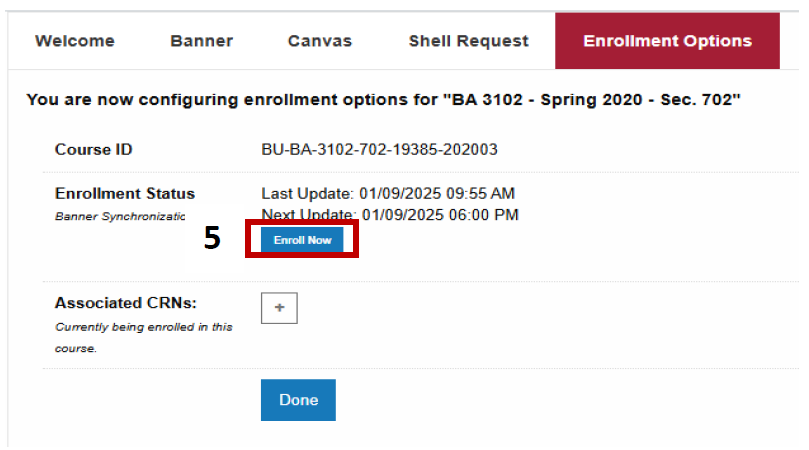Canvas syncs with banner to add and remove students every day, twice a day. Occasionally, it may be necessary to manually enroll students into your Canvas course.
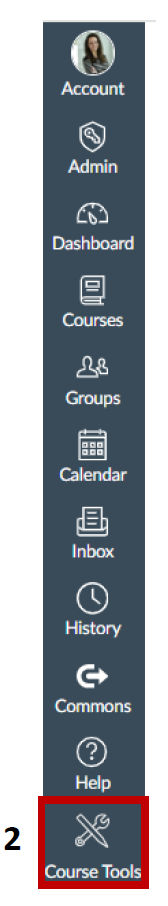
- Go to Canvas at temple.instructure.com
- Select "Course Tools" from the Navigation menu
- Select the "Canvas" tab
- Find the class you want to enroll students in and select the blue tool icon
- Select “Enroll Now”