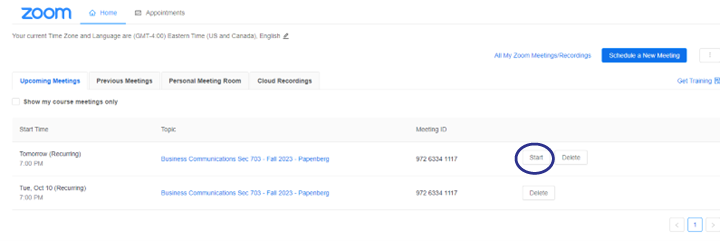Zoom Sessions should be scheduled via the Canvas integration for swift access by both faculty and students.
Locate your Zoom Session
- Log into Canvas and select your Canvas course.
- Select the “Zoom” link from your course navigation menu.
- Select “Start” to join the session.