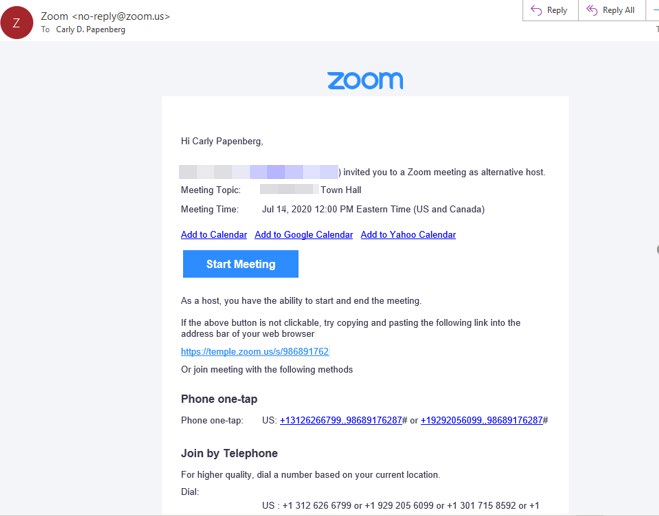When participating as an Alternative Host
- After being added as an Alternative Host to a Zoom Session, you will receive an email.
- Select “Add to Calendar” to add the session to your calendar (iCal, Outlook, Gmail calendars)
- To join the session, select the link in the email or calendar invite