Integrating LinkedIn Learning in the Classroom
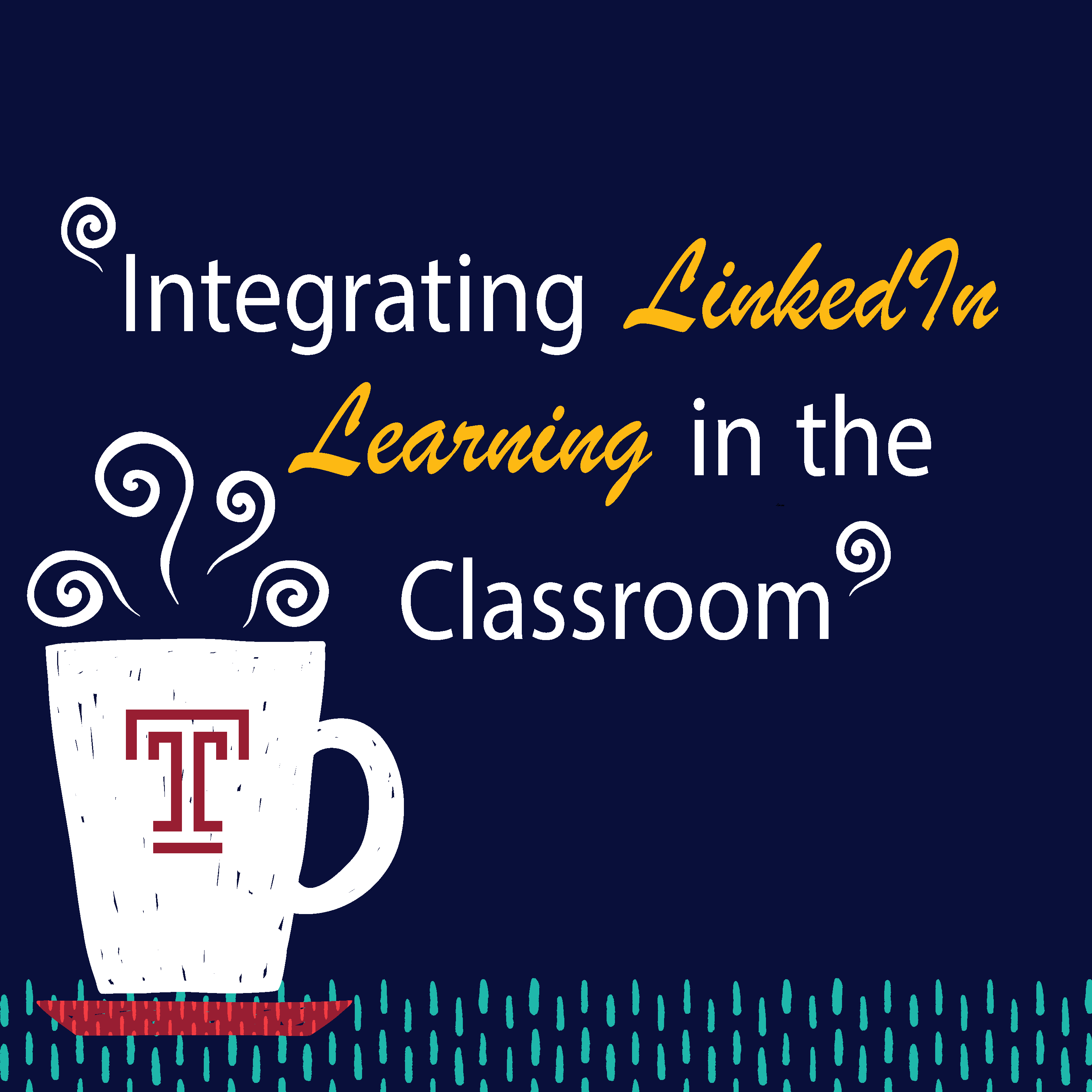
In this episode our hosts discuss ways to integrate LinkedIn Learning into your everyday learning.
Show Transcript
Audio Transcript
Andrew M ColettiHello and welcome to this episode of the T in Teaching. This episode is focused on integrating LinkedIn Learning into your course. In this episode, our hosts, Doctor Stephanie George, Sarah McCarthy, and Angelica Finley sat down for a conversation about using LinkedIn Learning the courses it offers, and how it benefits students and professors alike. Thank you for listening and please enjoy.
Stephanie GeorgeHey Angelica and Sarah, great to chat with both of you about LinkedIn learning. What is it and who can use it?
Angelica FinleyGreat question Steph. LinkedIn Learning is an educational platform that provides video courses taught by industry experts in software, creative, and business skills. It's a subsidiary of LinkedIn and focuses on career-driven skills. So, all the courses on LinkedIn fall into four categories business, creative technology, and certifications. This is great for both online and in-person courses as it provides learning opportunities for a wide variety of topics.
Stephanie GeorgeWow. And that sounds almost too good to be true. Is it affordable?
Angelica FinleyIt does have a cost, so the monthly cost for LinkedIn learning is a bit more reasonable than other or similar learning platforms. Its monthly cost is $29.99 a month. It's a little cheaper to access than something like Coursera, but the great news for Temple faculty, staff, and students. With their temple access and accounts, they have free access to all LinkedIn learning courses.
Angelica FinleySarah, I know you're pretty familiar with LinkedIn learning. What kind of content does it have, and can I embed or link it into Canvas for my class?
Sarah MccarthyYeah, and it's easy to add a LinkedIn learning course to your canvas course created as an assignment. You link it as an external tool, and then you can go and pick the course that you want your students to complete. What's awesome is that as soon as the students complete it, it auto-uploads in Canvas with their grade of 100%.
Sarah MccarthySo, you can assign it, you know, as a precautious tool. Or maybe you're working in Excel or Python, and you want your students to refresh their skills. You can create it as an optional assignment and can put a weight on it. There are a lot of ways you can go about designing it, but it's very easily accessible through Canvas.
Sarah MccarthyAs far as what kinds of content does it have? What kind of content don't they have? LinkedIn Learning has over 24,000 courses available of and over 13,000 are actual certifications. Many of these certifications are accredited by third-party organizations such as NASPA, (National Association, State Boards of Accountancy) or the Society for Human Resources. You've got Google, Oracle, and Microsoft.
Sarah MccarthyHonestly, the list goes on. I recommend faculty looking into what would apply best to their courses and their content. You can also search by level or time to complete the software. There's business analysis and strategy. Cybersecurity. Creating a budget. It really just goes on and on the applicability to our faculty and our students. So I think just goes on and on as well.
Sarah MccarthyStephanie, as we're talking about categories and content, I'm actually curious what you think would best apply for our faculty and their learning paths for their students.
Stephanie GeorgeYeah, I mean, it's definitely extremely applicable to Fox and Stem students. I mean, especially with one of the biggest cats, the biggest category of content is business. So, you know, out of the thousands or tens of thousands of videos and courses available, there sure is a lot to choose from that's specific to our content area. And LinkedIn learning those courses can be a way to check students for a basic understanding of applicable software skills, or act as a prerequisite test for skills needed in class.
Stephanie GeorgeIt's. These individual videos are just an additional way to deliver that lecture information, as well as provide an interaction through quizzes and tests. You know something different other than what we're already doing. And students can also it looks like they can leave courses with skills or certificates that will benefit them as they begin to apply for jobs after graduation.
Stephanie GeorgeSince every course and certificate completed will be shown on the student's LinkedIn profile, for future employers to see, it'll follow them even after temple. And also, the campus integration. It's super simple and once connected instructors can just keep adding video courses that will automatically record those assignments, as you said. So as soon as it's set up, it's super easy to get started and use.
Sarah MccarthyAnd one last thing about LinkedIn learning. I know some faculty may think they have to be an expert in whatever course they assign, or you may be worried about students coming to you if they can't complete something. The great thing is that LinkedIn Learning has 24/7 support. They have learning instructors who will answer questions that are posted within, of course, other students taking that course can also answer.
Sarah MccarthyIt's a great way for students to interact with other learners as well in that content space. So, for any faculty who might be worried about that, fear not. There is plenty of support from LinkedIn learning that is already available and ready for your students.
Stephanie GeorgeWell, if you're interested in integrating LinkedIn learning in your Fox or STHM course, ODL is here to help.
